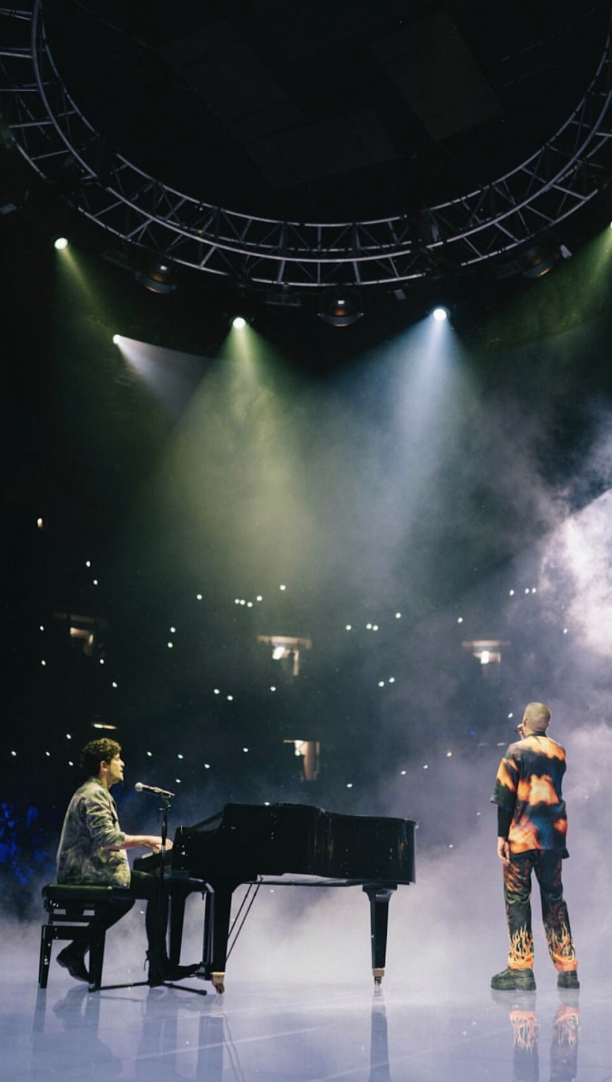Tati Gutierrez
Reporter
While doing homework, freshman Franny Eklund says she experiences pain in her back and neck after 15 minutes. Eklund, like many students, sits with her shoulders and neck hunched over and with her iPad on her lap and is increasingly experiencing pain, making working on her iPad less enjoyable.
Students often type long passages on iPads, using the folded Smart Cover to put the device at a 15 degree angle and forcing the user to sit incorrectly, resulting in muscle pain.
“At first I feel comfortable and relaxed when I use my iPad, but soon I feel my back and neck getting cramped because of the position I’m in,” Eklund said.
This awkward position can easily be corrected.
“Use a stand so the iPad sits upright so it’s not flat and you aren’t looking down,” Lauren Fernandez, physical therapy manager at Peninsula Orthopedic Physical Therapy, said.
Similar to typing, hunching over to read small text can cause a strain in the muscles of the shoulders and neck making prolonged iPad use uncomfortable.
“I would recommend no more than 30 minutes [of iPad use] before getting up and stretching,” Fernandez said.
Attaching a keyboard can make for easier typing.
“Having a keyboard helps a lot because it’s an actual keyboard and I can work on my iPad longer,” Nakajima, who uses a Brookstone-purchased keyboard,said. “It’s way easier for me to use an extra keyboard than messing up each word on the touch screen.
Nakajima says that she uses her iPad on her desk at home and at school while sitting up against a chair but she usually sits with her iPad on the floor typing long passages while laying down or sitting cross-legged while leaning forward to type at school.
Auto-correct is less likely to be triggered when the user is typing with an actual keyboard because they are not as likely to press the wrong key, thus allowing the typer to finish work more quickly, according to Nakajima.
Keyboards and cases with built in keyboards are available at stores such as Brookstone, the Apple Store and Best Buy.
Students not only use the iPad for typing but for drawing, looking at Keynote presentations and reading textbooks, which doesn’t cause as much muscle strain, according to Eklund.
However when students use their iPads they need to use good ergonomics.
“IPad users should make sure to sit up and have good posture while keeping their shoulders back,” Fernandez said.