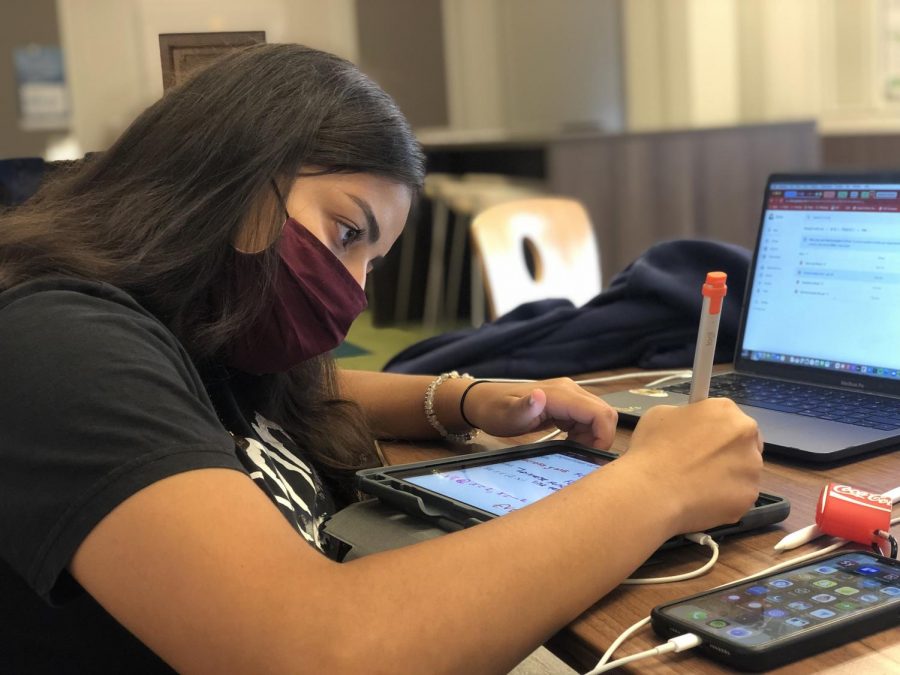Technology helps students note taking
IPads distributed for the new school year
Junior Sofia Karti works on classwork on the app Notability. Students were administered iPads with predownloaded apps for note-taking.
October 4, 2021
Starting this year, Convent & Stuart Hall students carry school-issued iPads and the Logitech Crayon in addition to any devices they bring in themselves.
Though most students already bring a computer or tablet, the school distributed iPads to keep students’ backpacks as light as possible, wanting to invest less in heavy textbooks and more in the relative lightness and adaptability and flexibility of a tool like the iPad, according to Head of School Rachel Simpson.
“I’ve really liked working with the iPad because of how convenient it is,” junior Sofia Karti said. “Before I was carrying around a bunch of notebooks in my bag and now I only carry around my iPad to take notes.”
Unlike a laptop, which is more final product orientated, the iPad allows for processing information and more active learning, according to Simpson.
“I think the desire was knowing what happens in colleges nowadays,” Simpson said. “With apps like Notability for active note taking, the iPad has a lot of applications now that help students organize, read, take notes, that is different from what the laptop does.”
Teachers have incorporated the iPads into their lessons for students to take notes, fill out classwork, or even complete homework, according to senior Beza Geberesilassie.
“In my Analysis and Approaches class, my teacher — Ms. MacGarva — let’s us download her slideshow to Notability,” Beza Geberesilassie said. “From there, we mark up the slideshow, take notes, and do practice problems while she teaches.”
Through using the iPad to take notes or using it for classwork, the iPad has not only been more convenient but it has also helped cut paper usage, according to Karti.
“I still take tests on paper, but other than that, I pretty much use the iPad for everything else,” Karti said. “I still use my computer as well, but it is easier to have them separate so I can be reading on my laptop and taking notes on my iPad.”
Though iPads and computers help save paper, many studies have shown that electronic blue light also has a lot of negative side effects such as eye strain and an affected sleep schedule, according to Harvard Health.
“I definitely think it’s more helpful and more convenient to have electronics. However I have noticed that my eyes can get sore from staring at a screen for too long,” junior Sophie Jones said. “But I do think that during the school day, I feel less strained from my electronic devices”
Unlike quarantine, when students would sit around a computer all day, being in-person allows students more breaks, more time to see friends, and movement from campus to campus, which can help with electronic fatigue, according to Jones.
“So far, I have really enjoyed the iPad for all of my work and my classes,” Karti said. “It’s more accessible and more convenient for reading and writing, and I think it has helped improve my note taking.”