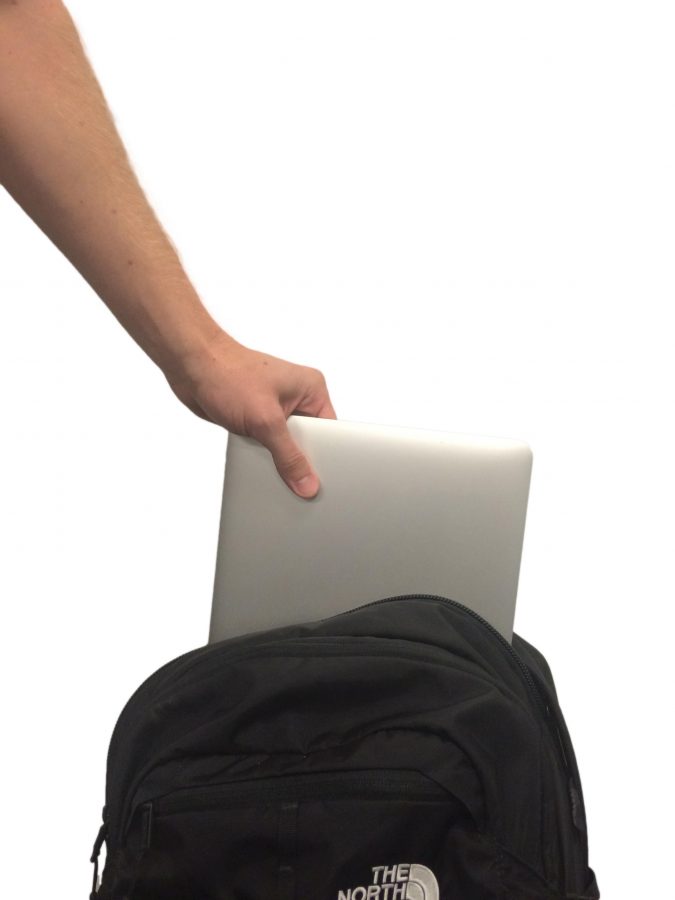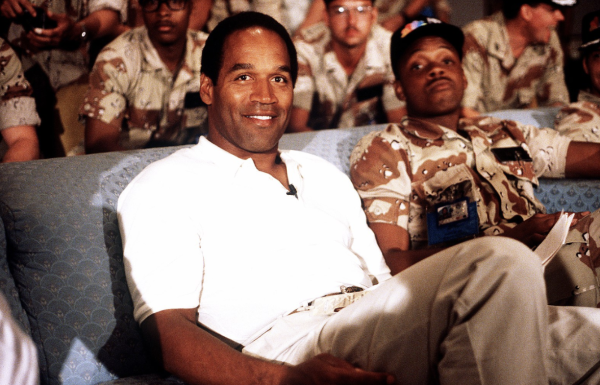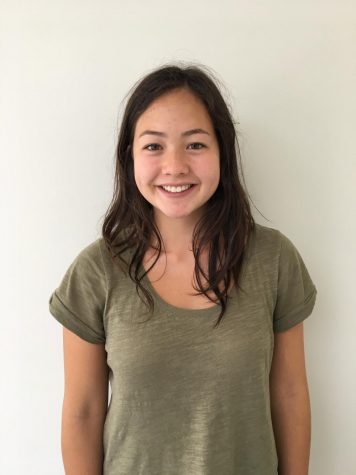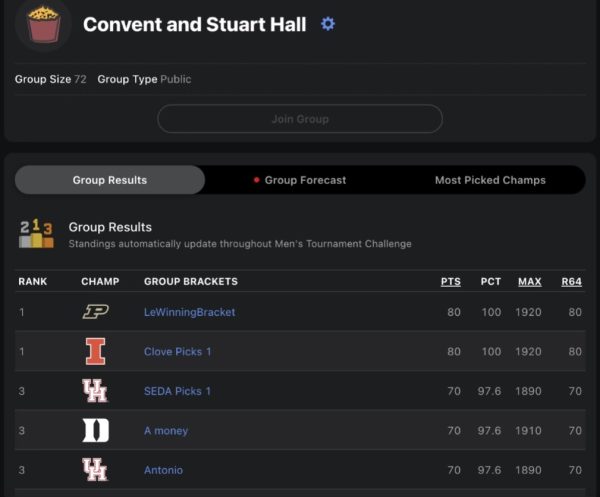BYOD security gets divisive
New campus policy enforces file saving methods.
September 22, 2016
After a sushi lunch with friends in West Portal last year, senior Coco Dana returned to her car with a friend to find one of her windows smashed, leaving her car full of shattered glass.
“My laptop was stolen,” Dana said. “I use Google Drive a lot, but some stuff I lost, mostly photos that I hadn’t backed up.”
With a staggeringly high number of break-ins and the possibility of losing or damaging their devices, laptop users should have a system to save their files according to Howard Levin, Director of Educational Innovation.
“We have formally promoted the use of Google Drive because Google’s product for schools is currently unlimited in terms of space,” Levin said. “When it comes to writing presentations and documents, the more that those are created in Google, the issue of backing up becomes irrelevant.”
Junior Cali Debevoise had a similar experience as Dana last year when she found her bag stolen out of her car, except she had her school-owned iPad in her backpack.
“I lost some homework, all my chemistry notes and some pictures,” Debevoise said. “It wasn’t backed up, except for my stuff on Google Drive.”
Students can also use “Backupify,” a third party service that is available to all students through their Google accounts, to backup their files from Google Drive.
“It’s a peace of mind that if for some reason Google’s servers all died — which is somewhat absurd — that the data is being backed up by some other company somewhere else,” Levin said.
The majority of students have opted to use an Apple laptop as their primary device for the BYOD program, which offers the use of iCloud: Apple’s storage system that allows users to synchronize media across different Apple devices. While iCloud is a viable option, it only gives users five gigabytes of free storage and requires a monthly fee for more, according to Levin.
“I ran out of iCloud storage so I have a terabyte hard drive that I just plug into my computer,” Dana said. “I used to mostly put photos on my iCloud, but now they are just on my hard drive.”
Hard drives and media-sharing websites like Flickr are good options for saving photos and videos, according to Levin.
“I store my PowerPoints on my hard drive,” history teacher Sarah Garlinghouse said. “I upload them onto Google Drive as PDFs and back them up on an external disc. I don’t rely on Google, and iCloud is just a mystery to me.”
Even the tech savvy may not always choose to take extra precautions when it comes to backing up files.
“I’m the director of technology for all four schools, and I receive notifications on my laptop that I’ve gone 250 days without backing up,” Levin said. “I have have a practice that whenever I import photos, I export them immediately to Flickr. If my laptop were to disappear tomorrow, I really wouldn’t lose anything.”